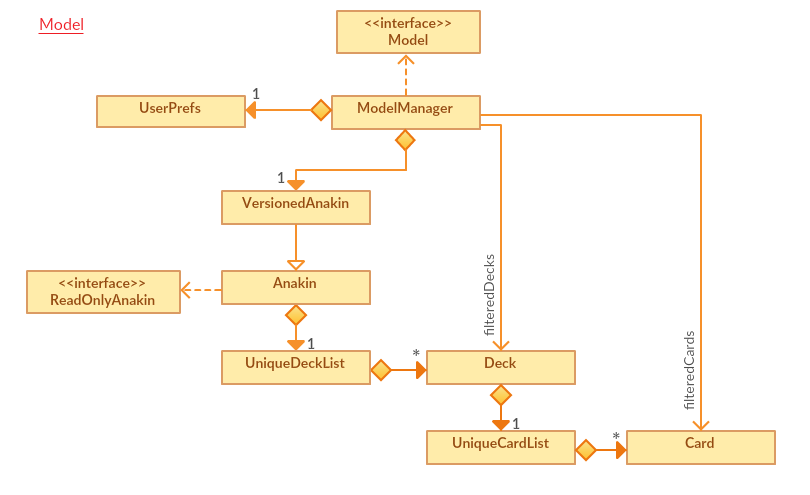Overview
Anakin is a desktop flashcard management application created by team T09-2 to solve the inherent problems associated with physical flashcards. It aims to facilitate quick and intuitive management of virtual flashcards as well as the sharing of flashcard decks. Additionally, it features the ability to rate the difficulty of individual flashcards and a scheduling algorithm that prompts reviews of cards based on their difficulty rating.
Team T09-2 consisted of myself, Joel Lee, Tay Yu Jia, Foo Guo Wei, and David Goh.
Summary of contributions
-
Code contributed: Reposense
-
Major enhancement: Re-design model component
-
What can the new model do:
-
Allows Anakin to have a list of decks, each deck contains a card list with questions and answers.
-
Allows UI to observe both the deck list and card list so that it can update its deck panel and card panel when these lists are modified (executing commands).
-
Allows Logic component to execute its set of commands by providing a detailed Model interface, which can support the logic of those operations.
-
-
Justification: A new Model is needed to manipulates the state of the application and determines the interaction between objects like deck and card.
-
Highlights: Re-designing the Model component requires in-depth understanding of all components in order to have a comprehensive application design.
-
-
Other enhancements:
-
Implement
sortcommand-
What can it do:
-
Sort the current deck list in lexicographical order.
-
Sort the current card list in lexicographical order if user is inside a deck.
-
-
Justification: This allows user to manage their data better and to find deck or card easily.
-
-
Implement
findcommand-
What can it do:
-
Search for decks by name if user is under the home directory.
-
Search for cards by question if user is inside a deck.
-
Search for partial word (keyword need not be exactly the same as the deck’s name or card’s question)
-
-
Justification: This allows user to locate the deck or card that contains specific keywords quickly.
-
-
Add messages to
undoandredocommands-
What is the new messages: The
undoandredomessages will show which command has just beenundo, orredo. -
Justification: This provides user more transparent view of the commands being executed.
-
-
-
Team contributions:
-
Project management: Managed release
v1.4on GitHub - v1.4 -
Wrote tests for model component (Pull requests #130)
-
Enhancement to existing features:
-
Documentation:
-
Community:
-
Reported bugs and suggestions in the issue tracker of the project (Issues: #161, #162 fixed by PR#171, #163, #191, #193, #219 fixed by PR#243)
-
Resolved issues suggested by other team members and other groups in the issue tracker of the project (Pull request: #156, #164 resolved issue#161, #209 resolved issue#203, #218 resolved issue#211, #212, #213, #214, #217, #258 resolved issue#228, #249)
-
Contributions to the User Guide
Given below are sections I contributed to the User Guide. They showcase my ability to write documentation targeting end-users. |
Search for a deck or card : find
Search decks by names or cards by questions.
-
If user is currently in a deck, find all cards which contain the specific keywords.
-
If user is not in a deck, find decks.
Format: find KEYWORD [MORE_KEYWORDS]…
Examples:
-
find Algo
ReturnsalgoandEasy Algo -
User is not inside any decks:
-
find Bio Chem Physics
Returns any decks containingBio,Chem, orPhysicsin their name. -
find insert
Returnsinsert,inserted,insertingor any decks of which name contains these words.
-
-
User is inside a deck:
find John Snow
Returns any cards containingJohnorSnowin their questions.
Sort : sort
Sort the current list in lexicographical order.
-
If user is currently inside a deck, sort all cards according to their questions.
-
If user is not in a deck, sort all decks according to the their names.
Format: sort
Adding a deck: newdeck
Adds a new deck with the given name to Anakin
Format: newdeck n/NAME
Examples:
-
newdeck n/My First Deck
Contributions to the Developer Guide
Given below are sections I contributed to the Developer Guide. They showcase my ability to write technical documentation and the technical depth of my contributions to the project. |
Card-level operations
Current implementation
Card-level operations are supported in Anakin class:
-
Anakin#addCard(Card card) - Add a card to the current deck.
-
Anakin#deleteCard(Card card) - Delete a card from the current deck.
-
Anakin#updateCard( Card target, Card editedCard) - Update the information of a card inside the current deck.
These operations are exposed in the Model interface as: Model#addCard(Card card), Model#deleteCard(Card card), Model#updateCard(Card target, Card editedCard) respectively.
Given below is an example usage scenario and how these operations are executed in Model.
The user executes newcard q/Hello? a/World to add a new card with question "Hello?" and answer "World" to the current deck.
The following sequence diagram shows how the newcard operation works:
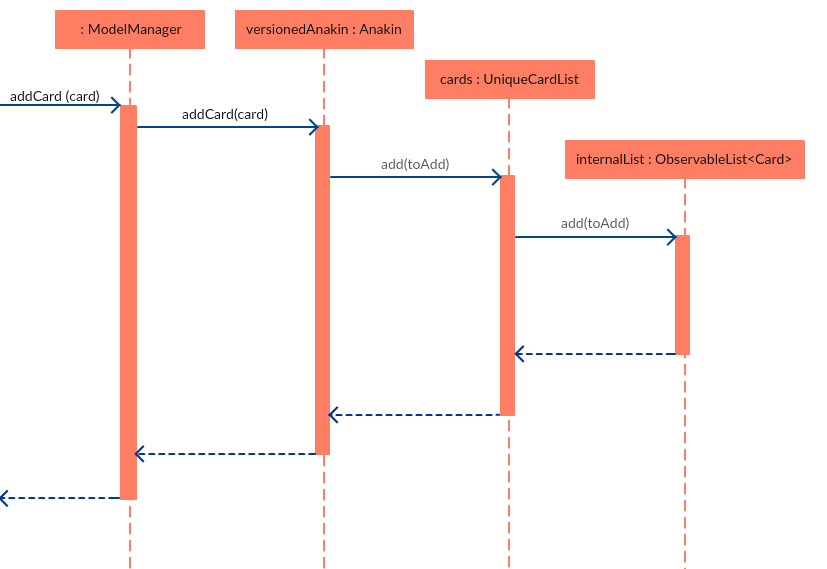
Design consideration
-
Alternative 1 (current choice): Implement the logic of card-level operations in Anakin class.
-
Pros: Easy to implement and debug as all logic related with executing commands are implemented in Anakin.
-
Cons: Deck class is not informed, or notified when its UniqueCardList is modified. This might result in unexpected behaviors if a card-level command is executed and the person in charge of Deck class assumes that the UniqueCardList is unmodified.
-
-
Alternative 2: Implement the logic of card-level operations in Deck class.
-
Pros: The responsibility of each class is clear, only a Deck can modify its list of cards.
-
Cons: The logic for executing deck-level and card-level commands are implemented at different places. We must ensure that the implementation of each command is correct.
-
Handle invalid commands
Current implementation
-
Deck-level operations (
newdeck,editdeck,deldeck,exportdeck,importdeck) are disabled when user is inside a deck. -
These commands will be blocked in Logic component by checking the state of the application through Model interface.
Design consideration
-
Alternative 1 (current choice): Implement the logic of command-checking in Logic component
-
Pros:
-
Reduce possible bugs caused by having each methods check the state of the application before execution.
-
Model component does not have to handle invalid commands.
-
Exceptions are thrown and handled inside Logic components instead of being passed from Model to Logic.
-
-
Cons: Increase coupling between Logic and Model component.
-
-
Alternative 2: Handle all commands logic in Model component
-
Pros: Lower degree of dependency between Logic and Model (aka low coupling), thus make the process of maintenance, integration and testing easier.
-
Cons: Model component has to check for invalid commands according to its state for all commands.
-
Keep cards panel updated by UI
Problem with the old design
The UI (MainWindow) constructs the displayed cards panel by obtaining an ObservableList of cards from Model,
this list is assigned when UI starts, and will never be re-assigned.
The UI "observes" the list and updates when it is modified.
This approach works well for the deck list because Anakin contains only 1 list of decks. However, the card list can not be updated in the same manner because Model component will change its card list’s reference when user enters another deck.
In this case, the card list in UI will not be updated because the card list of which UI has reference to is actually not changed, but it is the wrong card list.
Design considerations
-
Alternative 1 (current choice): Have a
displayedCardslist in Model and keep it updated with the current list of cards-
Explanation: The UI needs only 1 reference to this
displayedCardslist, each time user enters another deck,displayedCardslist is cleared and the new deck’s list of cards is copy to thedisplayedCardslist -
Pros: The structure of Model and UI component needs not be changed
-
Cons: Need to keep a copy of the current card list, copying the whole list of cards for each
cdoperation might affect performance
-
-
Alternative 2: Model component raises an event when its current card list’s reference is changed
-
Explanation: When user
cd(enters) a new deck, Model will raise an event (CardListChangedEvent), which is subscribed by UI, then UI can re-assign its list of cards and update the cards panel accordingly -
Pros: Better performance
-
Cons: Need to re-design Model and UI components
-